Lately, in an effort to improve my Indonesian, I've resorted to the use of a notebook again. I decided to start with tools because I've been using them a fair bit lately. Here is what I came up with:

Lately, in an effort to improve my Indonesian, I've resorted to the use of a notebook again. I decided to start with tools because I've been using them a fair bit lately. Here is what I came up with:

I had a text document on Google Docs that had swelled over the years to 422 pages with numerous diagrams and my Pi 400 with its meagre 4GB of RAM would struggle to open it. Similarly my poor old 2013 MacBook Pro with 8GB of RAM would also have trouble. I finally decided that it was time to break it up into a series of smaller files. This was easier by the fact that I had already organised the content into alphabetical order. It was a simple matter of assigning the content under each letter to a new file. The original document just served as a master index to link to these new files. Figure 1 shows what it looks like now.
 |
Figure 1: part of the opening page |
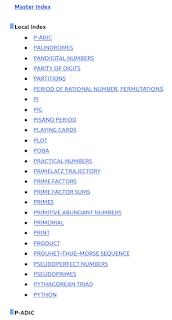 |
Figure 2: opening page of P document |
It's not that my Internet is too slow. Figure 3 shows the result of the speed test that I just ran.
 |
Figure 3 |
I just think that there's something about Google Docs that causes it to not cope well with documents that have hundreds of pages and numerous graphics.
I received this interesting email from Amazon the other day after I'd sent an ebook, in mobi format, to my Kindle via email. Here was the content:
Dear Kindle Customer,
Thank you for using the Send to Kindle service to send personal documents to your Kindle library. We noticed that the following document(s), sent by you at 07:50 AM on Monday, October 10, 2022 GMT are in MOBI (.mobi, .azw) formats: froudes-history.mobi.
We wanted to let you know that starting August 2022, you’ll no longer be able to send MOBI (.mobi, .azw) files to your Kindle library. Any MOBI files already in your library will not be affected by this change. MOBI is an older file format and won’t support the newest Kindle features for documents. Any existing MOBI files you want to read with our most up-to-date features for documents will need to be re-sent in a compatible format.
Compatible formats now include EPUB (.epub), which you can send to your library using your Send to Kindle email address. We’ll also be adding EPUB support to the free Kindle app for iOS and Android devices and the Send to Kindle desktop app for PC and Mac.
If you have any questions, please visit our help page or contact our Customer Service team.
Regards,
Amazon Kindle Support
 |
This is the 6th generation Paperwhite Kindle that I'm using |
Well it's long past August 2022 but I seemed to succeed nonetheless. Mind you the mobi version I sent proved virtually unreadable with all sorts of bizarre artefacts and so I had to resend it in PDF format. This Wikipedia article explains what's going on:
Kindle File Format is a proprietary e-book file format created by Amazon.com that can be downloaded and read on devices like smartphones, tablets, computers, or e-readers that have Amazon's Kindle app. E-book files in the Kindle File Format originally had the filename extension .azw; version 8 (KF8) introduced HTML5 & CSS3 features and have the .azw3 extension, and version 10 introduced a new typesetting and layout engine featuring hyphens, kerning, & ligatures and have the .kfx extension.
History
Kindle devices and apps are designed to use Amazon's e-book formats: AZW that is based on Mobipocket; in fourth generation and later Kindles, AZW3, also called KF8; and in seventh generation and later Kindles, KFX. Kindles now support the EPUB file format used by many other e-book readers. Similar to EPUB, Amazon's file formats are intended for reflowable, richly formatted e-book content and support DRM restrictions, but unlike EPUB, they are proprietary formats. AZW files debuted with the first Amazon Kindle in 2007.
Software such as the free and open source Calibre, Amazon's KindleGen, and the email based Send-to-Kindle service are available to convert e-books into supported Kindle file formats. Kindle devices can also display some generic document formats such as plain text (TXT) and Portable Document Format (PDF) files; however, reflowing is not supported for these file types.
In late 2011, the Kindle Fire introduced "Kindle Format 8" (KF8), also known as AZW3 file format. AZW3 supports a subset of HTML5 and CSS3 features,while acting as a container for a backwards-compatible MOBI content document.
In August 2015, all the Kindle e-readers released within the previous two years were updated with a new typesetting and layout engine that adds hyphens, kerning and ligatures to the text; e-books that support this engine require the use of the "Kindle Format 10" (KFX) file format.[8] E-books that support the enhanced typesetting format are indicated in the e-book's description on its product page.
In 2017, Amazon released Kindle Create, a tool that can convert Microsoft Word files to Kindle file format.
In 2022, while the Send-to-Kindle service only supported the original .mobi/.azw ebook formats (along with some other non-ebook file formats),[10] Amazon announced removing this support in favor of .epub which will be converted to Amazon's KF8 (.azw3) from late-2022.
In light of this news, I've just sent a epub file to my Kindle via Amazon's email service. I grabbed the book off the Internet Archive. It's titled "English Biography" by Waldo Hilary Dunn, 1882-1969, and was published in 1916. It might be interesting but the point is to check that Amazon will convert the epub format into a Kindle readable format. The result was disappointing:
Dear Kindle Customer,
The following document, sent by you at 11:56 AM on Tuesday, October 11, 2022 GMT, could not be delivered to the address you specified: englishbiography.epub
Send to Kindle supports the following document formats:
Adobe PDF (.pdf)
Microsoft Word (.doc, .docx)
Rich Text Format (.rtf)
HTML (.htm, .html)
Text (.txt) documents
Archived documents (zip , x-zip) and compressed archived documents
MOBI (.azw, .mobi) (will not support the most up-to-date Kindle features for documents)
JPEG (.jpg), GIF (.gif), Bitmap (.bmp), and PNG (.png) images .
Additionally, Send to Kindle emails now supports EPUB (.epub). Later this year, we’ll also be adding EPUB support to the free Kindle app for iOS and Android devices and the Send to Kindle desktop app for PC and Mac.
If the format of the document that failed is supported (listed above), please ensure the document is not password protected or encrypted, and try sending it again.
You can learn more about sending personal documents to your Kindle in our product info pages: https://www.amazon.com/sendtokindle
If you would like immediate assistance, please contact customer support at +1-866-321-8851 (US customers) or +1-206-266-0927 (International customers).
Yours sincerely,
Amazon Kindle Support
The letter doesn't make much sense. The mobi format is still supported whereas, in practice, the epub format is not. Hmmm. Things seem to be in a state of transition at the moment and maybe there will some sort of resolution later in the year.
I have my Raspberry Pi 400 connected to an old Samsung monitor but up until now I haven't had a webcam attached to it. However, I found an old Logitech webcam that I once used with my a Toshiba Satellite laptop that I bought in 2006. Amazingly this expensive and ultimately disappointing machine didn't have a webcam which is why I purchased the Logitech accessory in October of 2007. I bought the laptop in mid-2006 and had been using a UMax webcam prior to this. Here is a short YouTube video that I made at the time announcing my purchase.
I have two computing devices with keyboards: one is a Raspberry Pi 400 released in 2000 and which I bought in April of 2022; the other is laptop, my MacBook Pro, released in late 2013 and which I purchased in August of 2014.
The specifications are as follows:
MacBook Pro Retina 13" with 2560-by-1600 resolution at 227 pixels per inch and 2.4GHz dual-core Intel Core i5 processor (Turbo Boost up to 2.9GHz) with 3MB shared L3 cache. It has a 256GB SSD and 8GB of 1600MHz DDR3L onboard memory. The Intel Iris Graphics support dual display and video mirroring, simultaneously supports full native resolution on the built-in display and up to 2560 by 1600 pixels on up to two external displays, both at millions of colors. There is a 720p FaceTime HD camera.
The Raspberry Pi 400 contains the same general specifications as the Raspberry Pi 4 but is tweaked for this new form factor. Thanks to work on the device’s thermal performance, the processor on Pi 400 has an increased clock speed over the base Pi 4. As a result, the Pi 400 has an increased clock rate from 1.5 GHz to 1.8 GHz. Meaning you should get slightly better performance when using this device. Unlike the Pi 4, there is only one variant of the Raspberry Pi 400. You can only get 4GB of memory with this device. Another change with this device is that it only has three USB ports. One is a USB 2.0 port, and the other two are USB 3.0 ports. The rest of the specifications of the device remains the same as the Raspberry Pi 4. You have access to the same GPIO pins, gigabit ethernet, Wi-Fi, and Bluetooth as the base device.
The Raspberry Pi 4 performs well enough given that it is a budget device. It could definitely benefit from 8GB of RAM instead of only half that. At times there is a noticeable lag in keyboard response if too many tabs are open in the Chromium browser. The Bluetooth is faulty and I've been unable to connect wireless earphones to the device. This is a problem since for some unknown reason there is no earphone jack. I've created a workaround that I've discussed in an earlier post. The keyboard is far less satisfying than the one of the laptop. The lack of a fully fledged browser like Chrome is annoying but with the Raspberry Pi OS that's what you get. I've tried booting into Linux but things didn't go and again I've described the experience in earlier posts. There's no battery for the Pi, it must be connected to an AC power supply but its form factor makes it very portable. To function, it just needs power and a monitor or TV.
The MacBook Pro model that I have is currently selling for about US$250 on Amazon while the Raspberry Pi 400 Personal Computer Kit is selling for about US$100.
Billions of years ago, Mars may have been habitable, with oceans and an atmosphere containing sufficient oxygen to support human life. The planet would have had a magnetosphere that protected the atmosphere from the ravages of the solar wind. As the magnetosphere weakened however, the atmosphere thinned and eventually could no longer support human life.
This would have been a gradual process and, assuming the Martians were technologically advanced, they would have had plenty of time to prepare as the strength of the planet's magnetosphere waned. What would they have done to survive the looming catastrophe? Earth was not like it is today and so, even if the Martians were capable of space travel, there was no where in the solar system to go. There only hope was to burrow beneath the surface.
Mars has never had tectonic plates and so there was no danger of serious earthquakes. When you consider that current Earthlings can tunnel under the English Channel and link England with France, the idea of burrowing down is not that unreasonable. Such habitation would be immune from the bombardment of cosmic and solar radiation. As on Earth, there would be abundant water deep beneath the surface but the main challenge would be creating breathable air.
The Martians may have learned how to harness the energy of nuclear fusion but even if they had not, geothermal energy would would have been sufficient to supply their energy needs. This energy could be harnessed to produce breathable air. How far underground would they needed to go? Probably not very far, a kilometre or two would have been sufficient. However, bombardment by space rocks would have been more frequent as the atmosphere was stripped away and so they may have chosen to go deeper in order to be better able to withstand rocks that on Earth would be deemed planet killers.
 |
Martian pyramid created using Wonder (AI) app |
There would be no need to revisit the surface. The dangers would have been too high. The Martians would have become totally subterranean and no trace of their above ground habitation would survive the onslaught of time. Would they have left beacons on the surface to alert the inhabitants of future planets that there was life underground? Probably not. Why risk attracting attention and possible colonisation? They would have maintained remotely monitored observation posts to watch and listen to what was happening elsewhere in the solar system.
They would have begun picking up radio signals from Earth well over the century ago and they would certainly be aware of our current exploration of their planet. What would have happened to the physical appearance of the Martians over billions of years? They would probably have gotten smaller as there would be no advantage in remaining large. They may have become quite tiny, making them all the more wary of us relatively massive Earthlings. They would strive to remain invisible to us and the outside Universe.
Perhaps they recreated, underground, the life that they once enjoyed above ground. With unlimited energy from the interior of the planet or from nuclear fusion, they could have made their underground world as large as they wanted and supportive of a massive population, possibly in the trillions. Alternatively, they may have decided to strictly control their population size as the global elite are trying to do on Earth where a figure of 500 million is regarded as ideal.
It's far easier to control a population of half a billion rather than eight billion which is what Earth will be supporting by the end of 2022. I think they might have inclined to maintaining a population below one billion. Assuming the Martians were not destroyed at the hands of their own technology, they would have access to some impressive defensive resources and fearful offensive weapons. Our current exploration of the planet might be making the Martians increasingly nervous and predisposed to disabling our capability for interplanetary travel or even eliminating us altogether.
The Martians however, would have been aware that Earth had become an oasis just as Mars had been all those billions of years ago. Perhaps at some point they decided to abandon their underground world and colonise the Earth. Perhaps we are all Martians and thus to answer the question "where did the Martians ago", it might be the case that they simply become Earthlings. It's not impossible. Several science fiction stories and movies have relied on less plausible narratives.