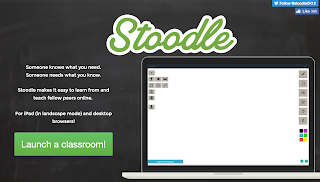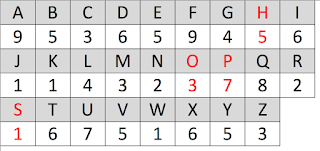I read today that Raspberry Pi had set up its Pixel OS so that it could run under Windows and OS X. Consequently, I downloaded the ISO and ran it successively under VirtualBox. It's certainly lightweight and is very responsive when running in the virtual machine environment. As explained on the Raspberry Pi website:
Unfortunately, Minecraft and Wolfram Mathematica are missing because the licensing agreement only applies to the OS running on a physical Raspberry Pi. No matter, it's still good to be able to experience and work with the software in a virtual environment.
PIXEL represents our best guess as to what the majority of users are looking for in a desktop environment: a clean, modern user interface; a curated suite of productivity software and programming tools, both free and proprietary; and the Chromium web browser with useful plugins, including Adobe Flash, preinstalled. And all of this is built on top of Debian, providing instant access to thousands of free applications.