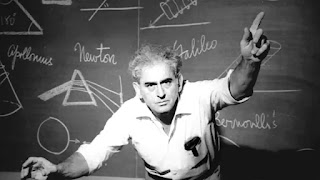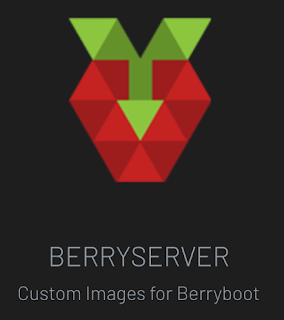A blog is of course a contraction of web and blog and my history of blogging dates back to 2006 when I started my first blog on the then very new blogging platform called Blogger, courtesy of Google. I posted intermittently over the years but only took up serious blogging after I retired in the middle of 2015. However, my history of “logging” or writing on paper rather than electronic media goes back to when I was about ten years old.
At that time I acquired a small five year diary with a very small amount of space for each day, allowing for the entry of about the same number of words as Twitter allows today. I certainly didn’t “tweet” every day but I did make sporadic entries for a couple of years. I remember getting quite upset when I discovered that my mother had been reading it! That diary is long gone now, although I did still have it in my possession for over thirty years. However, I do still have in my possession a journal that I began in mid-1972 at the age of 23 and that is now fifty years old.
Here is the front cover:
It was the dust cover of my copy of Herman Hesse’s “The Glass Bead Game” (Das Glasperlenspiel) or Magister Ludi (Master of the Game) as it is also referred to. The physical book is long gone but I have an electronic version in my Calibre library. It’s interesting that there appears to be a computer of sorts, although it could be just a depiction of television that was actually around when Hesse wrote the book. To quote from Wikipedia, the fount of all knowledge:
The Glass Bead Game (German: Das Glasperlenspiel, pronounced [das ˈɡlaːspɛʁlənˌʃpiːl] (listen)) is the last full-length novel by the German author Hermann Hesse. It was begun in 1931 in Switzerland, where it was published in 1943 after being rejected for publication in Germany due to Hesse’s anti-Fascist views.[1] In 1946, Hesse won the Nobel Prize in Literature. In honoring him in its Award Ceremony Speech, the Swedish Academy said that the novel “occupies a special position” in Hesse’s work.
I was quite fond of Hesse’s novels at the time and read quite a few of them. The inside cover of my journal features a photograph of my beloved William Blake’s “Death on a Pale Horse”.
I took a photograph of the first page of this journal, not because the profundity of its content, but just to be reminded of my style of writing at the time.
I actually experimented with my iPhone’s speech to text capabilities and this is how it rendered the page following my slow and deliberate recitation ( I read a little beyond the first page):
It was thought-provoking to say the least, tilting one out of the role to frequent complacency and threatening to topple the whole edifice of half by scientific theories and straight out prejudices that one inevitably accumulates in 23 years of life. The immediate reaction, the scientific reflection might call it, with skepticism, a healthy attitude of mind admittedly, but one which must be tempered with a readiness to look critically at what has been presented without projecting it out of hand. Was not too many years ago that it was scientific fact that man who developed from a boreal apes he descended from the trees to the planes and, in the struggle for survival, a species emerged which evolved, and the course of time, to present demand. Yet in the descent of woman, a woman challenges this idea by claiming our anthropoid cousins evolve not on the planes but by the seashore. How easily to archaeologists past of many of the wonders of the New World as well as the Sphinx in the pyramids, that really does fly explanation in terms of the view we have today of man’s evolution from primitive savagery. And a long-term Zürich for Deneken to propose a radical new interpretation of the past, visitors from another world. Perhaps. The point is the traditional scientific theories, which I’ve gained nearly the status of facts, are being challenged. It is so easy to have a preconceived view of things and make the facts fit into that view. Even if the fax or scan, in the case of the fossil evidence to suggest man involved on the plains, the assumption is there that the theory is incontrovertibly correct, only the facts, which will verify the theory, are awaiting discovery.
Here is the corrected text. The speech to text converter hasn’t done too bad a job at all.
It was thought-provoking to say the least, jolting me out of that all too frequent complacency and threatening to topple the whole edifice of half-baked scientific theories and straight-out prejudices that one inevitably accumulates in 23 years of life. The immediate reaction, the scientific reflex you might call it, was skepticism – a healthy attitude of mind admittedly – but one which must be tempered with a readiness to look critically at what has been presented without rejecting it out of hand. It was not too many years ago that it was scientific fact that man had developed from arboreal apes who descended from the trees to the plains and, in the struggle for survival, a species emerged which evolved, and the course of time, to present-day man. Yet in “The Descent of Woman”, a woman challenges this idea by claiming our anthropoid cousins evolve not on the plains but by the seashore. How easily too archaeologists passed off many of the wonders of the New World as well as the Sphinx in the Pyramids, that really do defy explanation in terms of the view we have today of man’s evolution from primitive savagery. And along comes Erich Von Daniken to propose a radical new interpretation of the past, visitors from another world. Perhaps. The point is the traditional scientific theories, which have gained nearly the status of facts, are being challenged. It is so easy to have a preconceived view of things and make the facts fit into that view. Even if the facts are scant, in the case of the fossil evidence to suggest man involved on the plains, the assumption is there that the theory is incontrovertibly correct, only the facts, which will verify the theory, are awaiting discovery.
It’s amusing to read back now over what I was reading then. Here is a summary of what the “The Descent of Woman” is about:
A pioneering work, the first to argue for the equal role of women in human evolution. On its first publication in 1972 it became a rallying-point for feminism and changed the terminology of anthropologists forever. It remains a key text in feminist history, as well as an extension to the author’s Aquatic Ape Hypothesis, which is gaining more academic support each year. Starting with her demolition of the Biblical myth that woman was an afterthought to the creation of man, Elaine Morgan rewrites human history and evolution.
Her theory never gained any traction among anthropologists. She died in 2013, having been born in 1920. Here is an interesting extract from Wikipedia:
Morgan read science books, which were from a library in the Welsh town Mountain Ash, but she did not agree with how those books presented human evolution due to the implication that things happened for the benefit of male hunters and that they stated nothing about protecting children. In 1972, Morgan began writing The Descent of Woman by focusing on the aquatic ape hypothesis which was coined in 1960 by marine biologist Alister Hardy. Hardy’s theory was that ancestors of humans existed during the Pliocene epoch within a forming Africa that was experiencing drought, as hairy four-legged organisms that could not communicate, but left the time period as hairless bipedal organisms. Hardy’s theory also stated that apes gained aquatic adaptations when they were stuck on an island that now circles Ethiopia, which would account for how humans are different from other primates such as how they can wade in water and become buoyant in water. It is her first book. Morgan stated, “I wanted it to be popular with ordinary people, that’s why I tried to make it light. People are funny, sex is funny”. Morgan became aware of the aquatic ape theory by reading The Naked Ape by Desmond Morris. Despite Hardy’s theory not being taken seriously within the scientific community, Morgan believed that the aquatic ape theory was the needed answer to human evolution and wondered why no one had told her about it. She asked Hardy if she could use his theory and after she received an approval from him, Morgan gave the manuscript to her agent. Morgan admitted in 2003 that the book “was a thoroughly unscientific romp riddled with errors and convenient conclusions”.
As for Von Daniken, he was a colourful character back then and his books were very popular. I even remember attending a talk he gave in Brisbane, although I can’t recall what year it was. It may have been the late 60s. Believe it or not, he’s still alive at the time of this post and is aged 87. Again Wikipedia has this to say about him:
Erich Anton Paul von Däniken (/ˈɛrɪk fɒn ˈdɛnɪkɪn/; German: [ˈeːrɪç fɔn ˈdɛːnɪkən]; born 14 April 1935) is a Swiss author of several books which make claims about extraterrestrial influences on early human culture, including the best-selling Chariots of the Gods?, published in 1968. Von Däniken is one of the main figures responsible for popularizing the “paleo-contact” and ancient astronauts hypotheses. The ideas put forth in his books are rejected by virtually all scientists and academics, who categorize his work as pseudohistory, pseudoarchaeology, and pseudoscience. Early in his career, he was convicted and served time for several counts of fraud or embezzlement, and wrote one of his books in prison. Von Däniken later became a co-founder of the Archaeology, Astronautics and SETI Research Association (AAS RA). He designed Mystery Park (now known as Jungfrau Park), a theme park located in Interlaken, Switzerland, that opened in May 2003.
Here is a photo of him from 2017:
I may transcribe more from journal later on. It’s only about 36 pages, mostly text but with a few diagrams. During the early 80’s and right through to 1993, I filled two thick quarto-sized journals with my scribbling. Unfortunately, before I went overseas, I decided to burn them because they were very personal and I didn’t want anybody reading them. It’s very sad to think about their destruction now. I should have thought of some way of preserving them, even burying them perhaps. Anyway, they’re gone now and there’s nothing to be done about it. Those logging days are long gone and there are certainly more blogging days yet to come.