The problem with WINE running on a 64-bit operating system, such as I have installed on my Raspberry Pi 400, is that it cannot run 32-bit software like Astrolog without additional software. I successfully installed WINE on my Raspberry Pi OS, or so I thought, but soon discovered there were still many more steps required before I could ever hope to run Astrolog.
Twister OS is 32-bit and seems to include WINE out of the box, so I'm keen to test it out on the Raspberry Pi. All I need is another SD card and was curious to know how much the card currently in my Pi cost. It is a 16GB SanDisk Ultra and can be bought online for under Rp40,000 or about A$4. Not a huge expense!
I will attempt to install it tomorrow if I can acquire an SD card from the corner shop. It seems that BerryBoot OS will allow me to include multiple operating systems on a single SD card.
For people short on SD cards: Berryboot is a simple boot selection screen for ARM computers like the Raspberry Pi, that allows you to put multiple Linux distributions on a single SD card. In addition it allows you to put the operating system files on an external USB hard drive instead of on the SD card itself.
ADDENDUM:
You need to accept that anything you try in Linux will fail on the first attempt and probably the second and may ultimately fail completely. Such was the case with the much hyped Berryboot. Even though I managed to get it running on an SD card, it would not display the operating system that I wanted, namely Twister. So, useless.
What I did was download the image from the Twister website and then I used Balena Etcher to install it on a newly acquired 16GB SD card. My Raspberry Pi 400 booted into the Twister OS without any problems. My initial reaction to this new operating system was quite positive. Google Chrome came pre-installed and, after some tinkering, I managed to pipe good quality music to my Bluetooth earbuds. Following a reboot however, I could not get any sound out of either wired or unwired earbuds. Finally, the mouse froze up and I gave up. I'm back to the Raspberry Pi operating system.
I really don't want to waste time tinkering with other operating systems just for the sake of it. I want an OS that works. On my laptop, I've got that now with Linux Mint and I'm sticking to it. With the Raspberry Pi, I'll be sticking to its native operating system. That's it. For now.



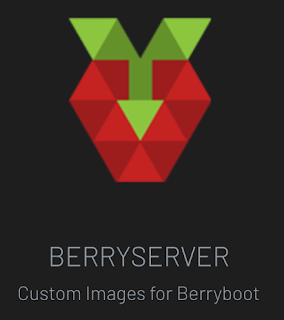

No comments:
Post a Comment